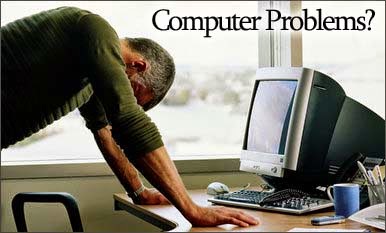PC PROBLEMS & THEIR SOLUTIONS.
Hello
folks Today I have tried to gather some common PC errors that we face
and their temporary solutions. I hope you guys would love the post :)
1. MONITOR LED IS BLINKINGCheck all the
connections like Monitor Cable, Data cables, RAM, Display Card , CPU connections.
2. CONTINUOUS THREE BEEPSProblem in RAM Connection.
3. THREE BEEPS ( 1 Long 2 Short)Problem in Display Card Connection
4. THREE LONG BEEPS PERIOD WISEProblem in BIOS or RAM (Basic Input Output System)
5. CONTINUOUS NON-STOP BEEPINGKey Board Problem (I.e.; Some Key is pressed for Longer time)
6. FDD LED IS GLOWING CONTINUOUSLYData cable to be connected properly (twisted cable).
7. NO DISPLAY ON THE SCREEN AT ALLHard Disk cable connected wrongly. Connect rightly seeing the Red mark (Faces power supply) and then Restart.
8. POWER LED IS OFFa. Check main
power cordb. Check S.M.P.S.
c. Check Mother Board connection
9. SHOWING CMOS ERRORReplace 3 Volt battery of Mother Board . Set Original
Settings Manually.(Refer CMOS Setup chart) Enter your search terms
.Submit search form.
10. SHOWING FDD ERROR OR FLOPPY DRIVE IS NOT WORKING PROPERLYCheck Power cord of FDD , Data Cables , set CMOS & Finally the Check drive.
11. SHOWING HDD ERROR OR HARD DISK FAILUREa. Check Power Cord
b. Check connection of HDD
c. Check Data cable
d. Check Hard Disk parameters in CMOS or Auto detecting Setting Partitions by Fdisk Command, then format it to set track 0.
12. MOTHER BOARD HANGS DUE TO UNSTABILIZED POWER SUPPLYa. Check S.M.P.S
b. RAM not functioning properly.
c. Software problem (due to using pirated software)
d. CPU fan not functioning properly.
13. DANCING SCREENa. Check Display card connection
b. Virus Problem
c. Video Memory Problem
14. SHAKING SCREENa. Earthing problem
b. Magnetic waves comes around.
15. CPU CABINET SHOCKa. Check Earthing
b. Check main power cord.
16. NON-SYSTEM DISK ERRORa. Floppy Drive having different disk (Non-Bootable Disk) OR CMOS Parameters for Hard Disk may not be set properly.
b. Hard Disk Partitions may not be created.
c. Hard Disk may not be formatted.
17. MISSING OPERATING SYSTEMThe System files missing namely
Ie; command.com} -User File IO.SYS & MS_DOS.SYS } - Hidden Files. These above three files required for
Start up of the system that can be
transferred by using SYS C: Command OR While the time of formatting by using Format c
:/u/s
18. MISSING COMMAND INTERPRETORMay the file Command.com is corrupted OR Infected by Virus OR Some one has Erased it.
19. SHOWING I/O ERRORa. The type of Hard Disk in CMOS may not be set properly.
b.
Operating system used for formatting is not valid.
20. SHOWING DIVIDE OVER- FLOW MESSAGEa. May some Directories or Files crash with other files.
b. Use CHKDSK/F or SCANDISK Command to correct it.
21. HARD DISK MAKING NOISE WHILE PROCESSINGa. Unstabilized power supply.
b.
Check for Loose Contact.
c. Do not use Y Connectors for Hard Disk.
d. It may create Bad Sector OR Weak Hard Disk.
22. HARD DISK HANGS WHILE PROCESSINGCheck for Bad Sector by using CHKDSK or SCANDISK Command. If found format the Hard Disk and set Partition before that area
.(This is the only procedure to use Hard Disk with Bad Sector) OR (To avoid Bad Sectors use Standard Power Supply)
23. HARD DISK NOT DETECTEDa. Check
Power Connectorb. Check Data Cables
c. Check Jumpers
24. PARTITION NOT SHOWNOperating System where the Hard Disk formatted is not supported with
present Mother Board. For Eg: Hard Disk formatted with Pentium System will hide their partitions for 486 System.
25. MMX/DLL FILE MISSINGMay
the above files may be corrupted due to power failure or Virus. Make
available above files from other Computer. OR Reinstall Windows 98
Operating System. (This procedure will not make any effect on existing
Data).
26. WINDOWS REGISTRY ERRORThis will happen due to sudden ON/OFF of the system.
Final solution is to Reinstall Operating System.
27. DISPLAY COLOUR DOES NOT MATCHa. Configure Display Card properly with their CD.
b. The Standard setting
for Windows is set it to 800x600 for better performance.
28. UNKNOWN DEVICE FOUNDMay the Driver utility is not provided with
operating system . Insert Driver CD and install software for the above Device...